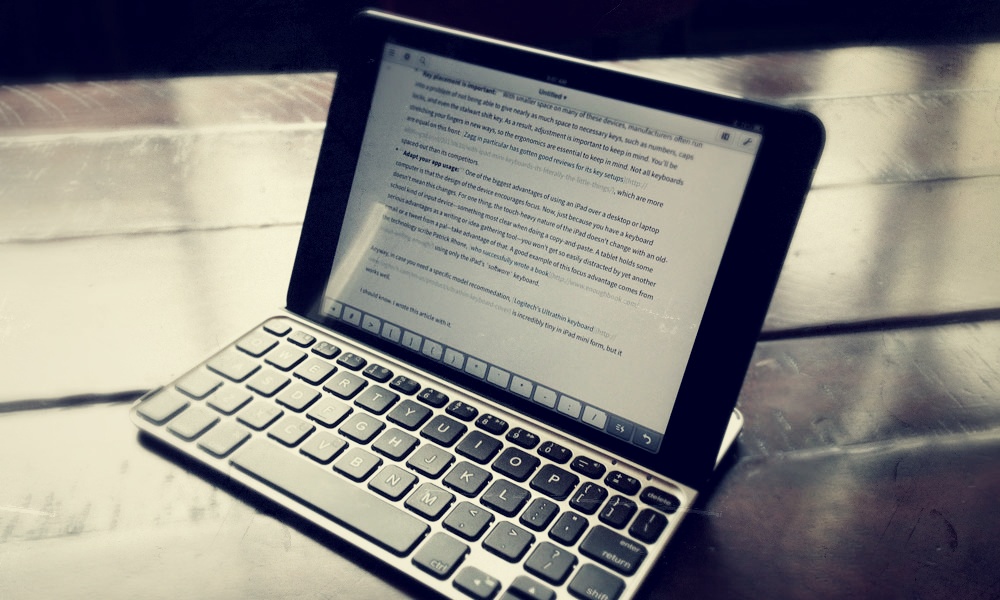
Missing Keys on Your iPad? It Isn’t Just You
According to a recent study, many workers love their tablets but wish they had a keyboard to type on. If you're an event warrior, it might just be the one accessory missing from your educational arsenal.
My tiny keyboard was the talk of the Associations Now planning meeting the week before ASAE 2013. [Editor’s note: Total exaggeration.]
I certainly wasn’t trying to stand out as I was throwing my quickly written thought nuggets into Evernote, but it’s kind of hard not to look a little odd when you’re typing on a tiny keyboard attached to an iPad Mini. Everything just looks sort of cramped, especially compared with a roomy desktop or even a 15-inch laptop.
But here’s the thing about me. I can type like a monster when given a tactile touch and the right topic (you should see how quickly I write some of my blog posts). But when it comes to a tablet, those software keys are nice for quick emails … and that’s about it.
And according to a new study, I’m not alone in this thinking.
It’s a sad irony of the tablet age: Buttons seem hopelessly antiquated in the age of the touch-screen, but many people just want a keyboard to type on.
Keyboard optional?
It’s a sad irony of the tablet age: Buttons seem hopelessly antiquated in the age of the touch-screen, but many people just want a keyboard to type on.
That’s what a new study from Forrester says. According to the research firm, nearly two-thirds of workers prefer to have some sort of keyboard—whether tethered to the device itself laptop-style or a keyboard completely detached from the device—when typing into their touch-friendly tablet for long periods. Just a third preferred to do all their typing directly on the device itself.
“Some classes of workers who use tablets—for example, retail associates working in stores—might never need an accessory keyboard,” Forrester analyst JP Gownder noted. “But for information workers specifically, having the flexibility of a keyboard will continue to matter for the next decade.”
So as far as the keyboard goes, Microsoft was on the right track with the Surface. That device may be struggling to gain traction with the tech-using public, but in that sense, they were spot-on. Point for them.
The meeting tool of choice
So why does this study matter to you? Simple—take a good look at the audience at your next conference.
For many, the iPad and similar tablets have quickly gone from cute novelty to fifth limb at many events. While in many contexts they are considered consumption devices, there’s definitely a lot of input going on at events. People who previously might have relied on the simple pleasures of a pad of paper and a pen are now tablet diehards.
And you should keep these users in mind and be ready to meet their needs: If you’re developing your association’s conference apps, offer up easy ways to interact beyond touch—especially if your app is input-heavy and has tools for taking notes.
On the other side of the coin, be sure you’re adapting your session offerings for these users. For sessions with a lot of information being presented, for example, have tables so attendees can type, because good luck typing with these things in your lap.
If ASAE 2013 was any indication, the tablet has won. At many of the sessions I went to, it was common to see a sea of people tapping away on their iPads. Many of those folks had keyboards.
Our approach to meetings should match our audience’s.
Know before you buy
Now, I know what you’re thinking: You’ve sold me on the idea of using a keyboard with my tablet, but what do I need to do this right without feeling like I’ve wasted my money?
Fortunately for you, I’ve recently done my research on this very topic. See, the keyboard that wowed [Editor’s Note: Mildly interested.] my colleagues died on me before I could use it at the conference—the battery wouldn’t charge. So when I hopped the flight from ATL back to DC, I was suddenly on the market for a new one. I’ve researched these button-filled devices from top to bottom and come armed with these insights:
- Buy for quality, not for price: If you’re looking to get all road warrior with your device, you can’t skimp on this front. I made this mistake when purchasing my first keyboard—going for something with a slimmer price is a big mistake, especially if you’re going to be using it heavily.
- Key placement is important: With smaller space on many of these devices, manufacturers often run into a problem of not being able to give nearly as much space to necessary keys, such as numbers, caps lock, and even the stalwart shift key. As a result, adjustment is important to keep in mind. You’ll be stretching your fingers in new ways, so the ergonomics are essential. Not all keyboards are equal in this regard: Zagg in particular has gotten good reviews for its key setups, which are more spaced-out than its competitors’.
- Adapt your app usage: One of the biggest advantages of using an iPad over a desktop or laptop computer is that the design of the device encourages focus. Now, just because you have a keyboard doesn’t mean this changes. For one thing, the touch-heavy nature of the iPad doesn’t change with an old-school kind of input device—something that becomes clear when doing a copy-and-paste. A tablet holds some serious advantages as a writing or idea-gathering tool. You won’t get so easily distracted by yet another email or a tweet from a pal—take advantage of that. A good example of this focus advantage comes from the technology scribe Patrick Rhone, who successfully wrote a book using only the iPad’s software keyboard.
Anyway, if you’re interested in specifics, Logitech’s Ultrathin keyboard is incredibly tiny in iPad mini form, but it works well.
I should know. I wrote this article with it.
I don't just write about iPad keyboards. I also use them. (photo by Ernie Smith)






Comments