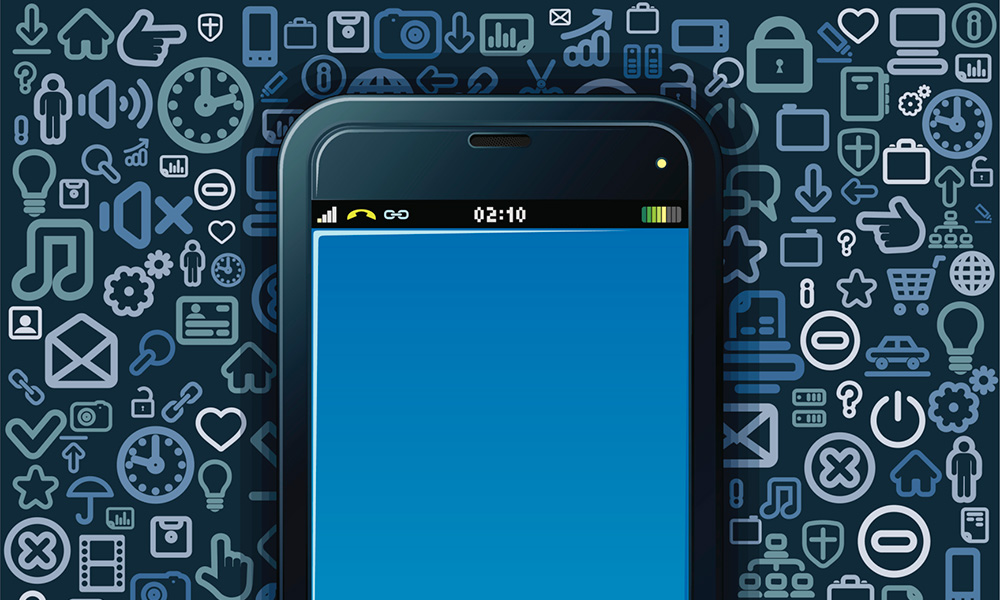
Social Media Roundup: The Savvy Apps Every Event Planner Can Use
Seven apps your event planner should use. Plus: The technology that makes digital face-to-face interaction possible, and how it applies to your association.
Seven apps your event planner should use. Plus: The technology that makes digital face-to-face interaction possible, and how it applies to your association.
Time is money in today’s go-go-go world. That’s why iPad and iPhone applications are there to deal with the little things event planners need (from traffic jam alerts to ratings of airport eateries)—leaving them free and focused on a conference’s bigger picture.
That, and more, in today’s Social Media Roundup:
Up Your Apps
https://twitter.com/OmniMeetings/statuses/402840721574465536
App appreciation: That original iPad might look like a clunker when compared to the recently released iPad Air, but it’s the one to credit for today’s vast collection of interface applications. And when it comes to best-app recommendations for event planners—well, conference connoisseur Adrian Segar has got you covered. Among his suggestions: Birdbrain ($2.99) helps users balance multiple Twitter accounts by making it easy to track follows and unfollows, as well as your Twitter statistics over time. The free GateGuru app serves the travel munchies by dishing on where to grab the best airport bites (and offers other personalized amenity info). Waze, unlike traditional GPS systems, grabs data from its own users for accident and traffic jam alerts. “[T]his is an amazing app that has saved me hours of driving and frustration, and shown me countless new neighborhoods as I bypass traffic where other drivers sit fuming,” Segar notes. What’s on your app recommendation list? (ht @OmniMeetings)
Wired Up
"The human channel enables face-to-face interaction via the internet on a one-on-one basis or group setting" http://t.co/vHKx8Ap5xG #cxm
— CMSWire.com (@cmswire) November 18, 2013
The modern-day, in-person way: Digital capabilities offer an incredible range of customer-service possibilities. And with technology that permits virtual face time, you can provide members the service they expect—from anywhere you want, writes Google strategy consultant and CMSWire contributor Scott K. Wilder. With technology like Google+ Hangouts and Skype, companies can offer offsite members personal, face-to-face interaction via digital means. (Want something to strive for? Be sure to check out Amazon’s proprietary Mayday service, a single-click, remote tech-support platform that the company is providing on its Kindle Fire HDX devices.) By providing “the human channel,” or customer service and member support via video chat, your staff can better serve members, location aside. Wilder recounts his experience with a customer on a Google+ Hangout: “I could listen to him describe how he used the program (it’s always valuable to hear the words customers use to describe their problems). But most importantly, I could record our interaction (yes, I asked for his permission to do this), so I could share everything I learned with the product development team,” he writes. (ht @cmswire)
How do you incorporate digital face time into your association’s customer service? Tell us in the comments.
(iStock/Thinkstock)






Comments