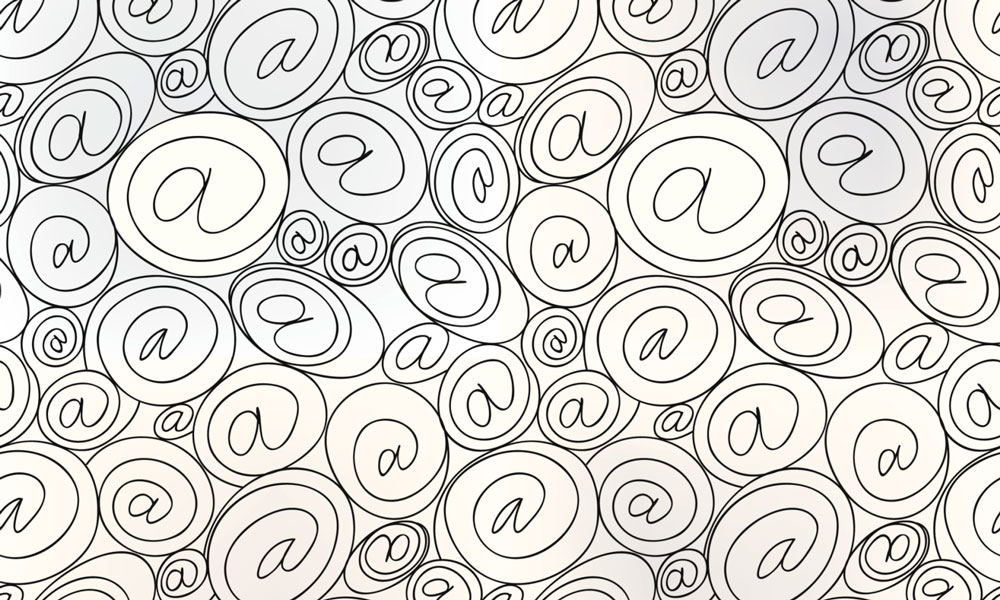
The Kind of Viral Emails You Don’t Want
If you've never been on the receiving end of a reply-all disaster, consider yourself lucky. The situation—involving an out-of-control message thread sent to hundreds or thousands of people at once—happened twice in the past week, in one case to a multinational news organization. It's a great reminder of the weaknesses of email.
We want our emails to go viral, sure—but let’s be careful about the kind of “viral” we’re aiming for.
Last week offered two tales of poor email usage bringing productivity to its knees.
I'm very glad some pregnant school teacher invented a cell phone gadget, because otherwise my inbox would've been boring this afternoon…
— Frederic Lardinois (@fredericl) August 25, 2015
First off, a press release mishap exploded all over the tech media sphere, after a PR person made the mistake of sending the same message to nearly 500 journalists—mass-CC’ing all of them rather than using the safer mass-BCC option. CMS Wire‘s Noreen Seebacher responded to the thread, and all heck apparently broke loose. (I fortunately wasn’t on the thread myself, but I have to admit, I wouldn’t exactly welcome an email with the subject line “Pregnant School Teacher Invents Cell Phone Gadget.”)
Still got 32k emails to delete! #ReutersReplyAllGate pic.twitter.com/1Lzttm90QI
— Vince Frederick Ong (@iamvinceong09) August 27, 2015
But that was small potatoes compared to what happened at the news and financial organization Thompson Reuters. Someone sent an email to 33,000 people in the company—causing an avalanche of responding messages from people who were basically saying the same thing: “Please don’t reply all.” The snafu caused such an uproar among Reuters employees that a related hashtag trended on Twitter in some parts of the country and the embarrassing saga was covered in the Wall Street Journal.
These incidents felt familiar to me, because something similar happened to my inbox about six months ago—the result of a prominent advertising firm (which I won’t name) whose customer support email was misconfigured. That thread, legendary in its own right, led to hundreds of emails hitting my inbox all at once. One of them came from prominent tech celebrity Guy Kawasaki.
“Just delete. Don’t respond. You make the problem worse by responding,” Kawasaki helpfully wrote in a reply back then.
(And as massive as the Reuters incident was, it wasn’t as bad as the high watermark for reply-all disasters. That award goes to NYU, where a student accidentally sent a message to all 40,000 of his classmates back in 2012.)
Email’s Creaky Nature
These tales—hilarious as they are—offer a pretty good reminder of the weak points that come with email, a tool whose basic conceits were built roughly 45 years ago, for better and worse.
We rely on email to push the bulk of our marketing and public relations messages, as well as drive our online communications and basic transactions, but too often, the chain breaks. Among the ways it does:
Unfocused PR and advocacy emails sent out in a mass spattering are unlikely to hit any mark whatsoever, no matter your initial target. For communications teams, this means doing your homework and understanding the people who will most likely be interested in what you have to say.
Marketing and transactional emails can be incredibly effective, but you need to take care that they don’t deluge your audience. (If you open the floodgates, you may be ensuring that your emails don’t go viral.) Many companies promise their customers that they won’t spam them, that they won’t share the email addresses with marketers—but those pledges aren’t universal, leading to big problems.
And then there’s interoffice communication, which caused all those headaches for Thompson Reuters employees last week. The person who sent the email had run into an issue regarding setting up an account and sent a message looking for help. The issue, which could have been solved through better internal communication, ended up using significant bandwidth and space, according to a sysadmin who posted about the tale on Reddit.
Keep Your Messages in Check
Here are a few strategies that can keep your inbox—and those of your colleagues—out of the way of email disaster:
Focus on inbox organization. Strong filtering, which most email clients offer, can help ensure that the messages that really matter get more attention than the ones that don’t. We all work differently, but for IT staffers, it might be helpful to offer some basic guidelines that can help employees get started. (Here’s a tip sheet for Exchange.) In the case of Gmail or Google Apps, using alias email addresses—an underutilized built-in feature of the platform—is a great way to avoid spam.
Offer email alternatives. For the system administrators in the room, the best way to avoid a communication disaster might be to offer other options. If coworkers know they can reach colleagues through Slack rather than by sending an email, it could encourage better interoffice communication with fewer annoyances.
Improve your email configuration policies. Many of these situations happen because a single email address that had been configured to send messages to a group of people was not set up to only allow for one-way communication. The result is that replies to the email address go to everyone in the group. In some cases, group emails can be good—they ensure coworkers can communicate—but at a certain scale, they become noise. The solution for IT staffs is to have standards set up for every group email account you create—and they need to be consistent across the board.
Finally, use “reply-all” sparingly. Some companies have been getting rid of the reply-all option, finding it can do more harm than good. (The research firm Nielsen did away with it way back in 2009, saying it hoped to “eliminate bureaucracy and inefficiency.”) Microsoft even offers a plug-in for Outlook that removes the dang button altogether. That may go too far for many, but the truth of the matter is that solving the headaches of email overload starts by encouraging better user behavior.
Messaging, whether internally or externally, is an important part of what associations do. Don’t you want to ensure that your messages actually reach and are relevant to their intended recipients?
Or better, that you’re not accidentally spamming your entire office?
(iStock/Thinkstock)






Comments