
Email Marketing Trends: What’s Hot in 2017
Long neglected as part of the communications conversation, emails have become more essential than ever in 2017. But the ground is still messy. Read on for some suggestions on to improve your email production workflow.
Here’s a bit of a conundrum to start out the year: Despite all the complaints about email filling up our inboxes and generally annoying us, email newsletters and marketing messages are doing pretty well from an attention-grabbing standpoint.
But email—in ways different from Twitter, Facebook, or even your blog platforms—is incredibly challenging to work with from a production standpoint.
Part of the problem is that, in the case of Facebook, there’s one standardized way to send a Facebook post into the world. But with email, there are myriad ways to both send and receive emails, and the complicated production process can throw folks for a loop.
A recent article in Digiday underlines this point pretty well. A number of major media outlets, finding the process of making emails cumbersome and limited as far as data goes, have invested in significant amounts of technology. In The New York Times’ case, it’s been using such a platform, internally called Paperboy, for more than a decade—just to make the production process bearable.
“It’s made a huge difference in the ability to put out high-quality email newsletters in a short space of time and the potential to spread that out to a large group,” the Financial Times’ Andrew Jack told the website. “You don’t have to have people with intensive training.”
Associations, obviously, have been doing this email thing for a long time, so there are a lot of folks familiar with the process. But the problem is, it can be a challenge to understand all the nuances of building a useful email. And let’s face it: Most associations simply don’t have the resources of the Times.
So with that in mind, I wanted to update you guys on a few tools and a few current best practices for email production and acquisition. Read on for some useful tips.
Send on the Cheap
The problem with email distribution in the modern day is that it can become a very expensive proposition, especially if your audience is large. You pay for the ease of use that comes with Mailchimp and Campaign Monitor, for example.
But one phenomenon that could shake things up a bit on the email front in the coming years is the rise of cloud-based email distribution platforms. Amazon’s Simple Email Service (SES), for example, offers an API-based interface for sending emails, much like you might use Amazon Web Services for other cloud offerings.
Why would you want that? Simply, it’s cheap: The service allows you to send 62,000 messages each month for free (which is about 12 messages per user each month, if you have 5,000 people on your list), and prices from there are 10 cents per thousand messages. Theoretically, you could send a million emails in a single month for just $100.
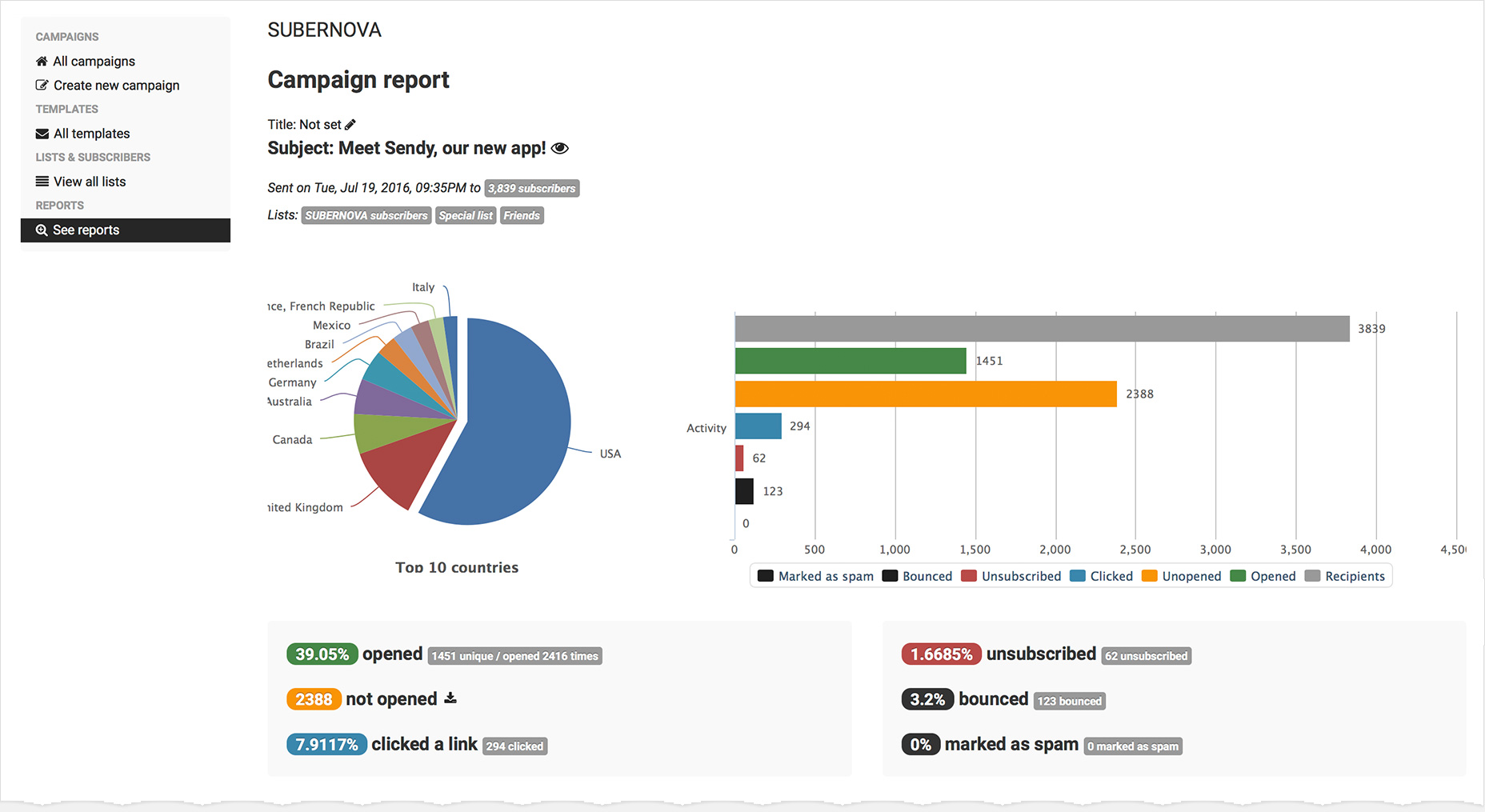
Problem is, SES isn’t easy to use on its own. But this is where things get interesting: A number of startups are offering front-end interfaces to SES, giving them the sheen of MailChimp without the cost. A few in this vein to watch for include EmailOctopus, Mailblast, and Sendy (shown above).
All are fairly inexpensive (though you’re still paying for the individual emails through SES), and in Sendy’s case, you pay a one-time fee and host the server yourself. (And in case you want an alternative to Amazon’s SES, SendGrid, MailGun, and SparkPost cover similar ground.)
If you’re willing to accept a little extra work on the front end, you can save lots of money when it comes to sending email.
Make Design Less Painful
Of course, sending emails isn’t the only headache that comes with email marketing.
Another challenge that causes problems is the production process. Building emails, as I’ve written before, is effectively like designing websites with technology only available before 2002. Microsoft’s tendency to base Outlook’s rendering on Microsoft Word has forced email designers to stick with tables. And for years, Google’s poor handling of cascading style sheets (CSS) made our emails needlessly complicated. Fortunately, Google has made strides around that problem.
But still, we’re not in a perfect place when it comes to making emails. Fortunately, there are some tools out there that help the initial production and design process around creating a template. Among the ones I’d recommend a closer look at:
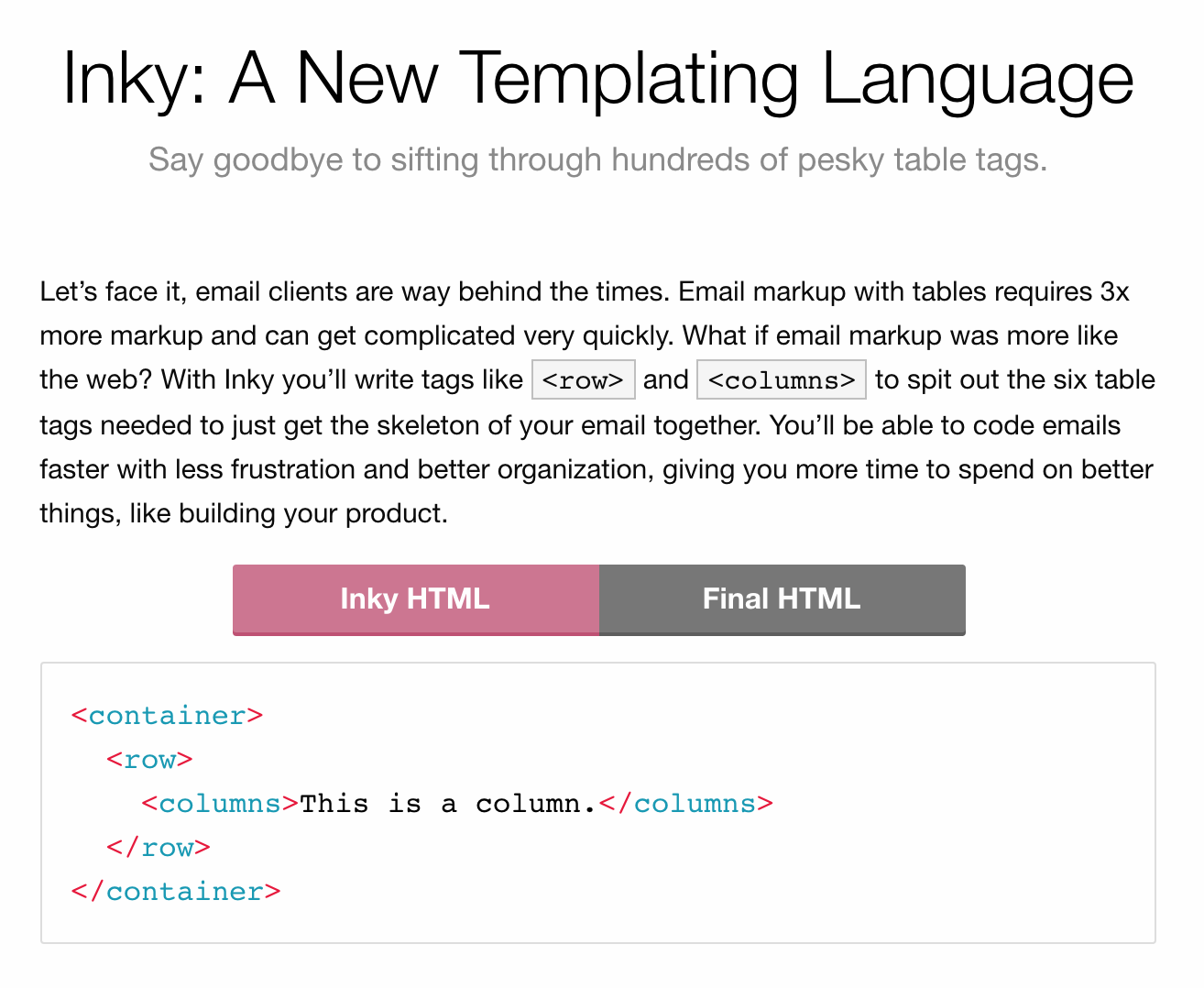
Foundation for emails: Based on Zurb’s popular web framework, Foundation for Emails brings some of the niceties of modern web design (like SASS, an extension of CSS) to email production. And, on top of that, it also introduces a templating language called Inky, which removes the necessity of hand-coding a ton of tables, saving time.
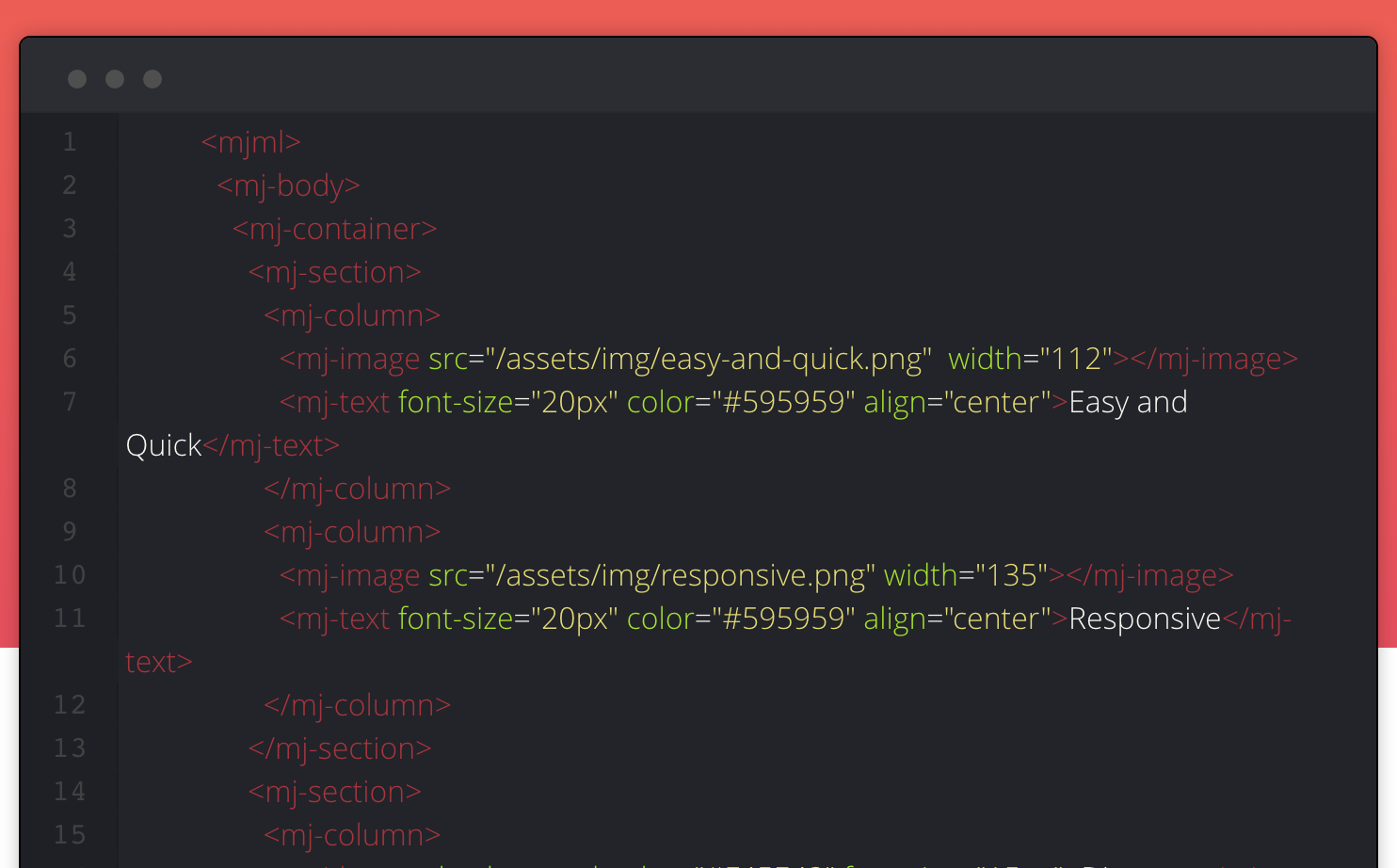
MJML: Another coding framework worth looking at is MJML, an open-source tool which effectively replaces the hairiest parts of building HTML emails with a purpose-driven variation on HTML. It’s a little bit like Zurb’s Inky, but much more flexible.
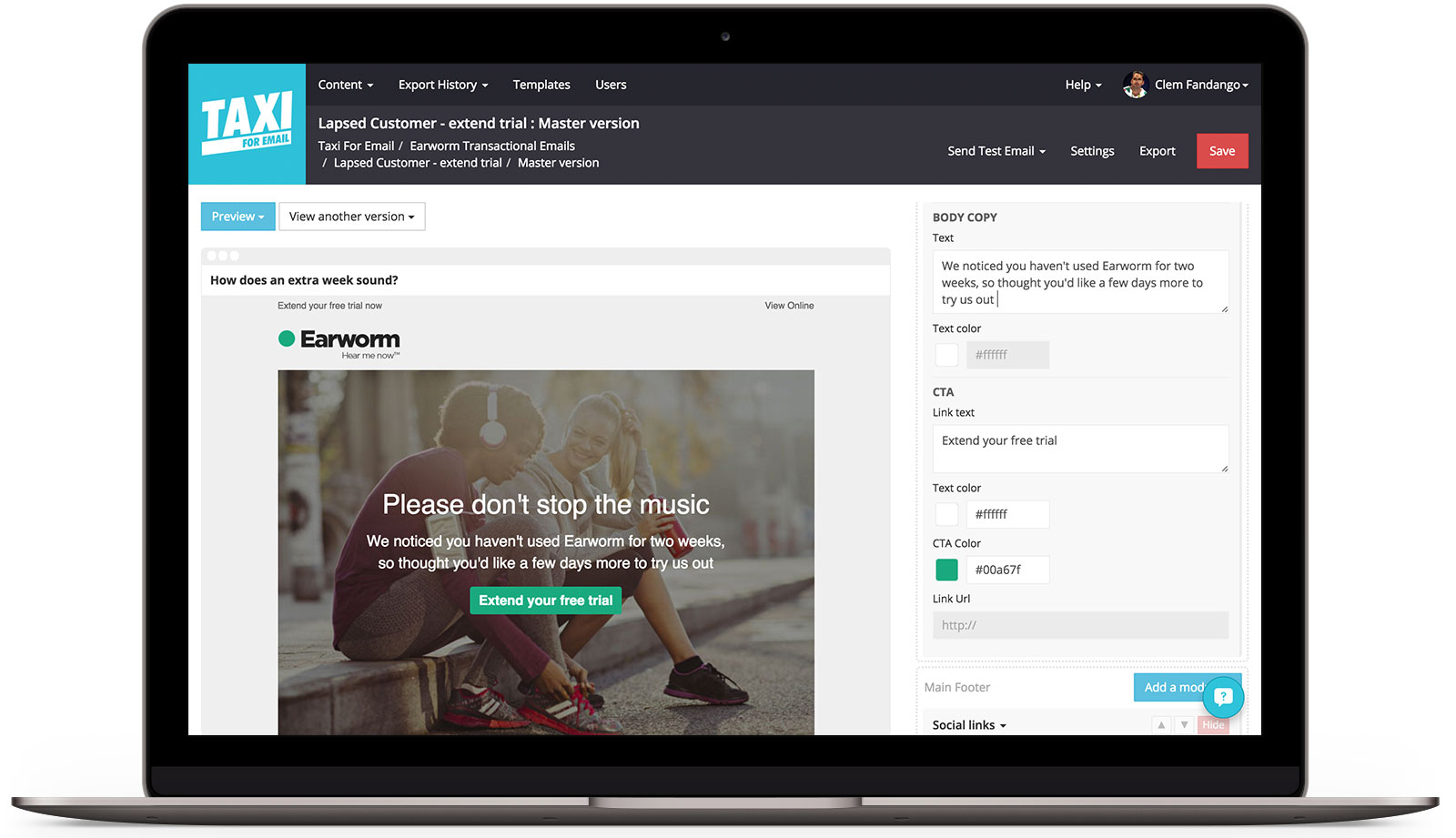
Visual tools: The two tools I just mentioned require you to get a little dirty in some code, which may or may not be desirable depending on your use case. But there are some visual offerings out there, such as BeeFree, InkBrush, and (if you’re willing to pay a little extra) Taxi for Email. These tools make the job a bit less painful. But definitely be aware of the differences in production process—if you’re building a template once in a while, visual might be better, but if you’re constantly building new ones, you might be better off getting your hands dirty.
Get Better Data
Of course, it’s still important to think in terms of acquisition, and with that in mind, it’s important to understand the value of combining different kinds of tools.
Obviously, associations rely heavily on data management systems like AMSes and other marketing automation tools, but it might be worth digging into whether a service like Zapier could help your organization integrate or act on the data faster.
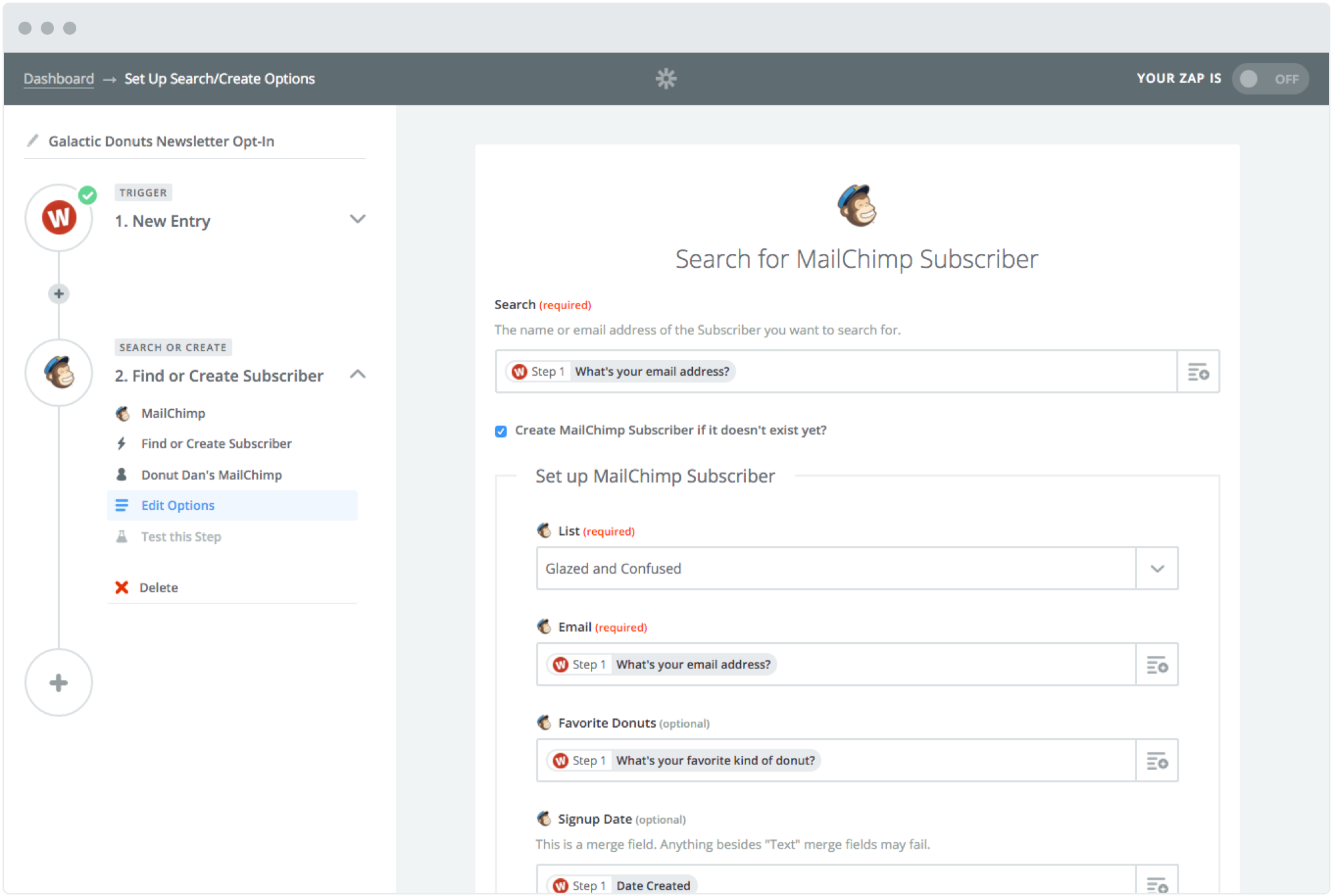
Zapier integrates with literally hundreds of popular cloud-based services, such as Slack, Google Drive, and Trello, making it possible to both track and act upon new information as it comes in. It’s akin to IFTTT, but is designed specifically for business use cases—and a a result, it allows for new levels of sophistication when it comes to automation.
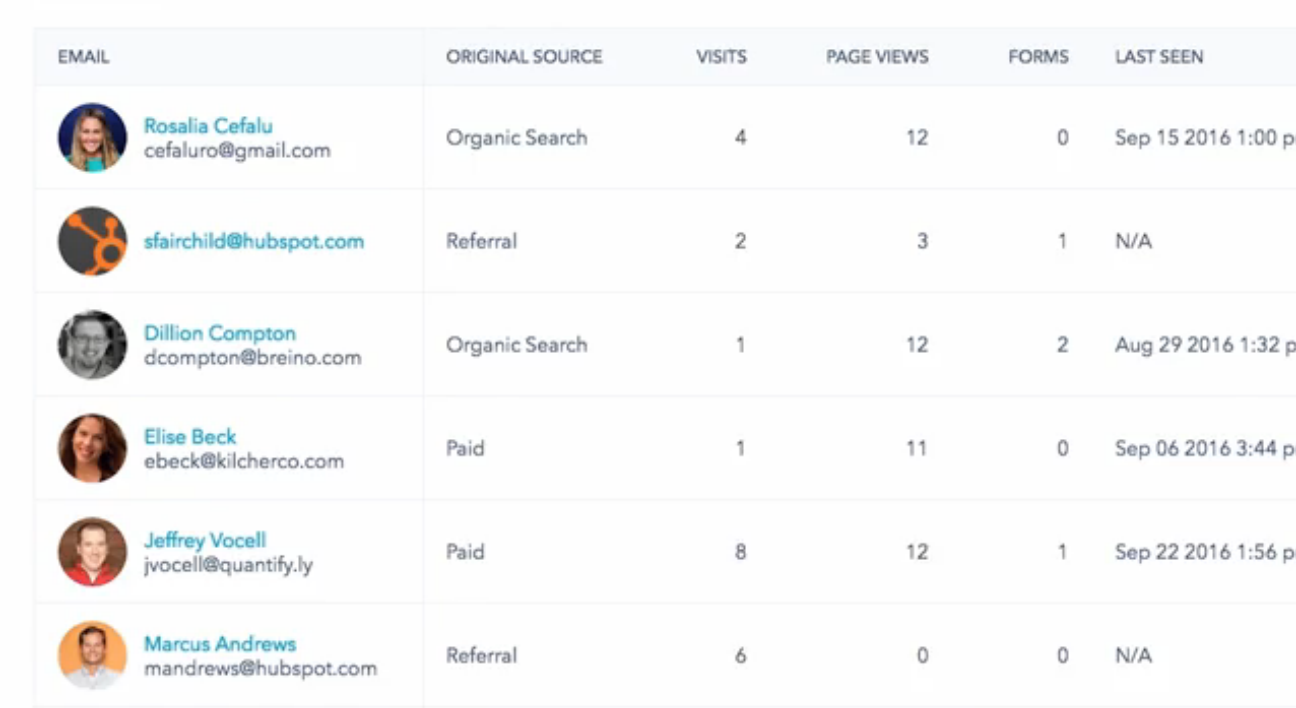
And one tool that I’ve personally found interesting in the last year or so is Hubspot Marketing Free, which offers up a variety of lead-generation tools that can make it easier to make the sign-up pitch on your website. (Think popups at the bottom of articles, stuff like that.) Hubspot is known as a paid tool, but the free marketing tool is plenty powerful—and it can integrate with Zapier, meaning the data doesn’t just have to die on the vine once you get it.
The tools listed above may not be the ones that work for you, but they should inspire you to at least open up your mind about the email production and acquisition process, just like a trip to Really Good Emails might.
Email is gaining some major prominence as a marketing tool, but (like web design) you can’t keep doing the same thing. Your toolkit needs to adapt to the modern day.
And if you play your cards right, you might be able to save some money and time in the process.
(iStock/Thinkstock)






Comments