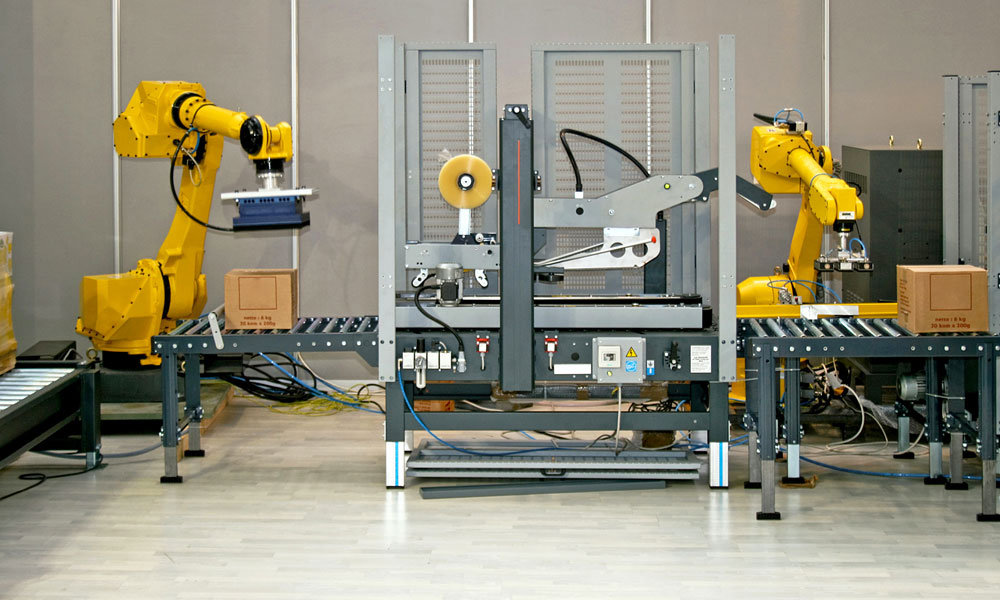
7 Subtle Tools That Help Automate Your Job
Automation is a big buzzword these days, and there are reasons to be excited—and scared. But mostly excited. Check out our list of interesting apps that automate your job just enough to make your work life a little bit better.
It’s not just 70-year-old women placed inside self-driving Tesla cars freaking out about robots, automation, and artificial intelligence. It makes everyone a little nervous, honestly.
The point at which I knew we were in trouble with the robots was when I read this Guardian article suggesting we need to consider setting aside a basic income for U.K. residents, as a way to make up for the fact that automation is taking jobs away from the market that may never return.
That’s an argument about economic policy, and one that would never fly in the United States, but its mere existence as a discussion point suggests an interesting thought: Automation, whether through hardware or software, is quickly becoming so good that it could replace human beings in some contexts.
My colleague Joe Rominiecki recently pondered the ramifications this whole phenomenon might have on membership, but since we’re not at the point where automation is taking away jobs yet (at least not in some industries), I’d like to think about this in terms of how automation could make your life a little bit easier. Well, before it steals your job.
Read on for a list of tools, each with subtle elements of automation, that have been slowly changing my life for the better. Sometimes, you don’t need a whole robot—instead, you need a tool that’s one or two steps ahead of you. These tools offer just that:
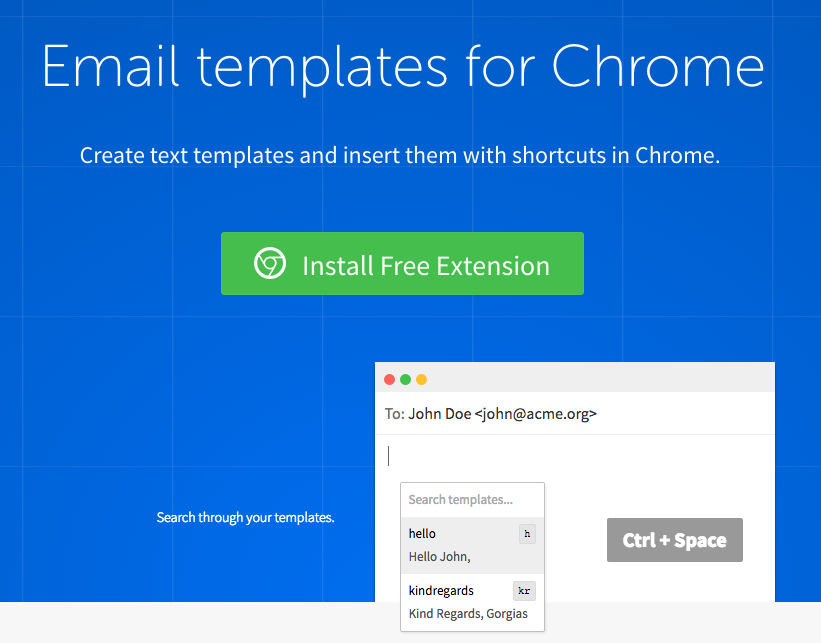
Send the same kind of email a lot? You will friggin’ love this Chrome extension. The template tool Gorgias basically allows you to take emails or phrases that can be repetitive or canned and bring them up by writing a short word, then hitting the tab key to trigger the insertion. For example, each day when I write up a list of pitches for Associations Now, I use this plugin to pre-populate the email with a basic template for sharing my list. It saves me a ton of time.
Also on the email-automation tip, the Chrome extension Boomerang for Gmail is a must-add for people who want to send emails ahead of time—as well as to nudge people who are really bad about responding to emails. Sometimes, it’s important to send a message at a certain time—say, you want to check in with your team at 8 a.m. Problem is, you’re on a plane at that time, so you can’t do it then. You can set up Boomerang to send the email the night before, and it’ll only hop in your coworkers’ inbox at just the right time, ensuring that you can get a quick nap in on the flight.
Buying things online is great, but what if that hardware part you bought via Amazon went on sale only a couple days after you bought it? That stinks, clearly, but there’s an automation tool to the rescue there, too. The startup Paribus has drawn a lot of attention for its ability to automatically keep track of when a product you’ve purchased has gone on sale. The service uses machine learning techniques to scour your email, and when it finds a deal it stealthily sends an email to Amazon or another online store on your behalf, asking for a refund. You don’t even have to think about it. It just does it.
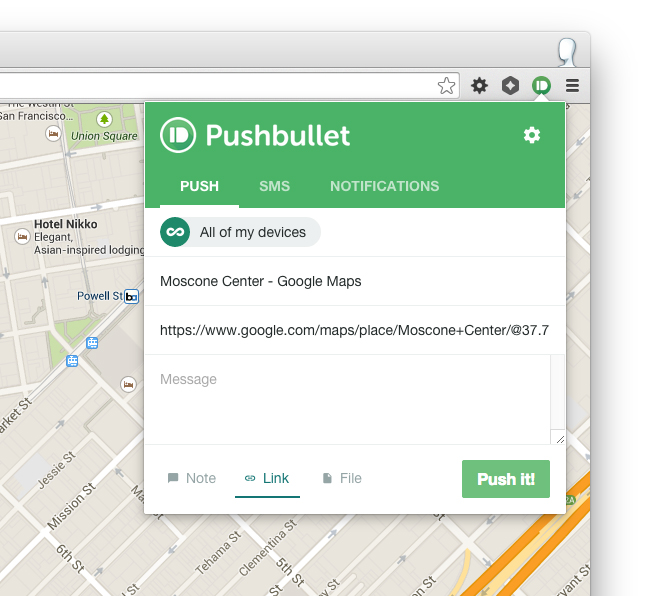
There’s a good chance you already know about IFTTT, or If This Then That, which does a really great job of taking repetitive tasks and making them totally painless . (Throw something into Buffer? Check!) But IFTTT often works better in tandem with other tools. In particular, the app PushBullet, which helps route messages and notifications both to your smartphone and laptop, is a great way to maximize the usefulness of IFTTT. It’s also really good at notifying you of really interesting things, as well as making it easy to share links with yourself between platforms. If you’re not already using Slack within your association, this offers some of the same automation benefits.
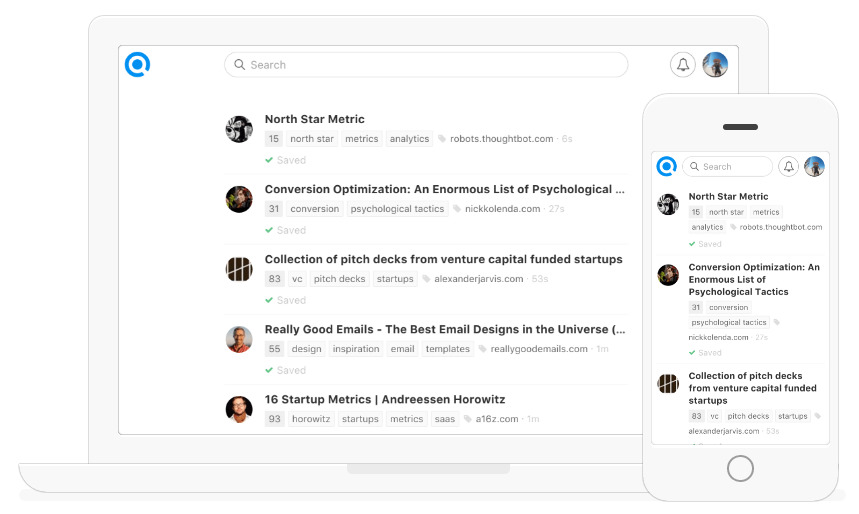
Sometimes, you remember reading something somewhere, only for it to slip your mind. Wouldn’t it be useful if you had a tool that sort of just gave you a reminder of that link at just the right time? That’s one feature of the social bookmarking tool Refind, a Chrome extension that can resurface your saved links in Google search results, helping you remember things you might have forgotten otherwise. The platform, which also complements Pocket and can save all your Twitter links in one place, in recent iterations has been focusing on machine learning elements, so that it not only saves your links but recommends things you might find interesting. So far, it has a tech and startup focus, but it has a lot of potential to break into a bigger audience if a few more people jump on board. (Nudge, nudge.) Sign up over this way.
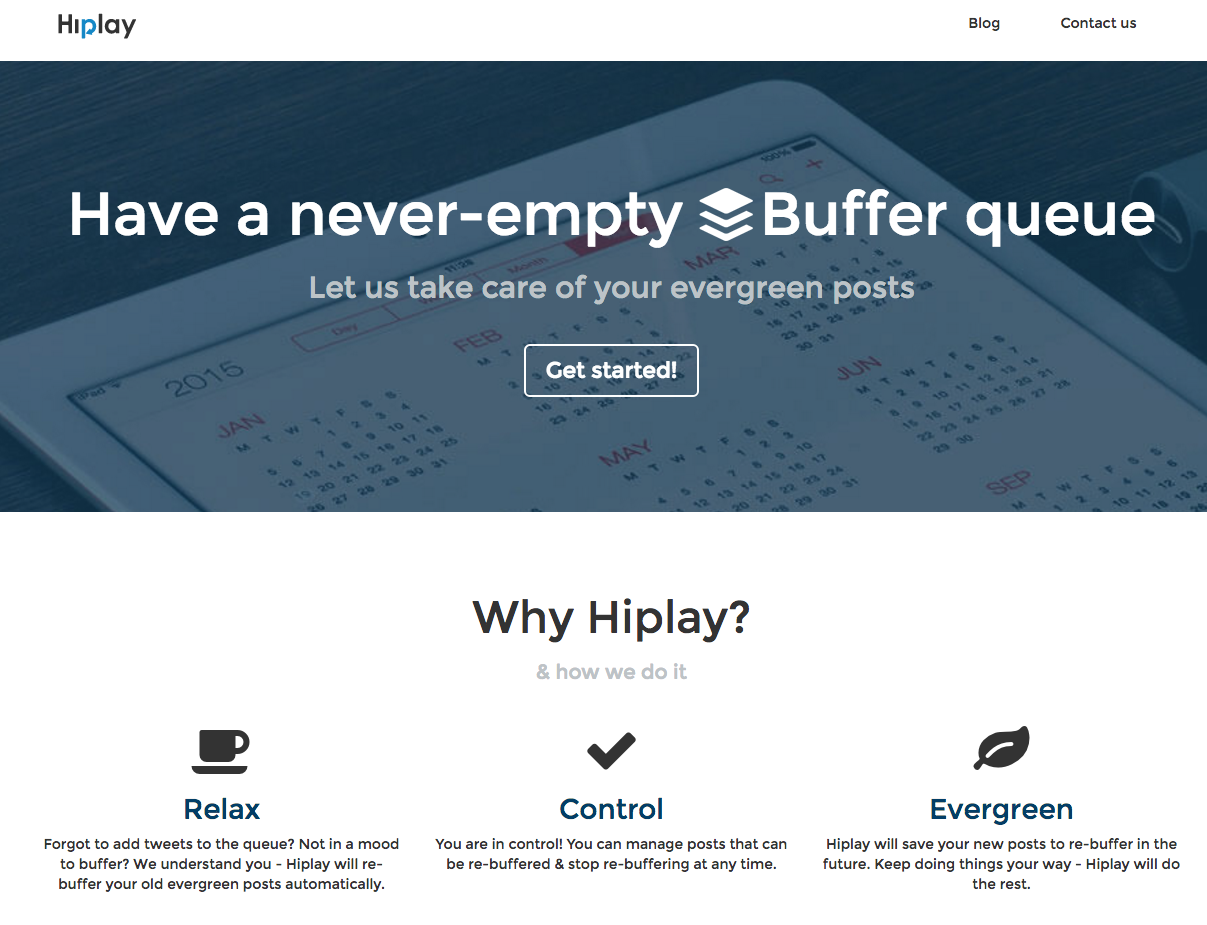
Updating your social feed can be challenging, but just throwing in random automated messages can be a real drag, because the results aren’t often coming from you, in your own voice. Early efforts on the social automation front were lacking, but recent tools on this front have gotten better: The social curation tool Quuu, which offers hand-curated suggestions based on recommended categories, is one worth watching. But the most impressive thing I’ve seen of late is a simple tool called Hiplay, which refills your Buffer queue with evergreen posts you’ve already written and published in the past. The app is dead simple, but it gives you a lot of control over what you share in your queue. This shouldn’t be the only tool in your kit, but it takes some of the pressure off having to update your queue all the time.
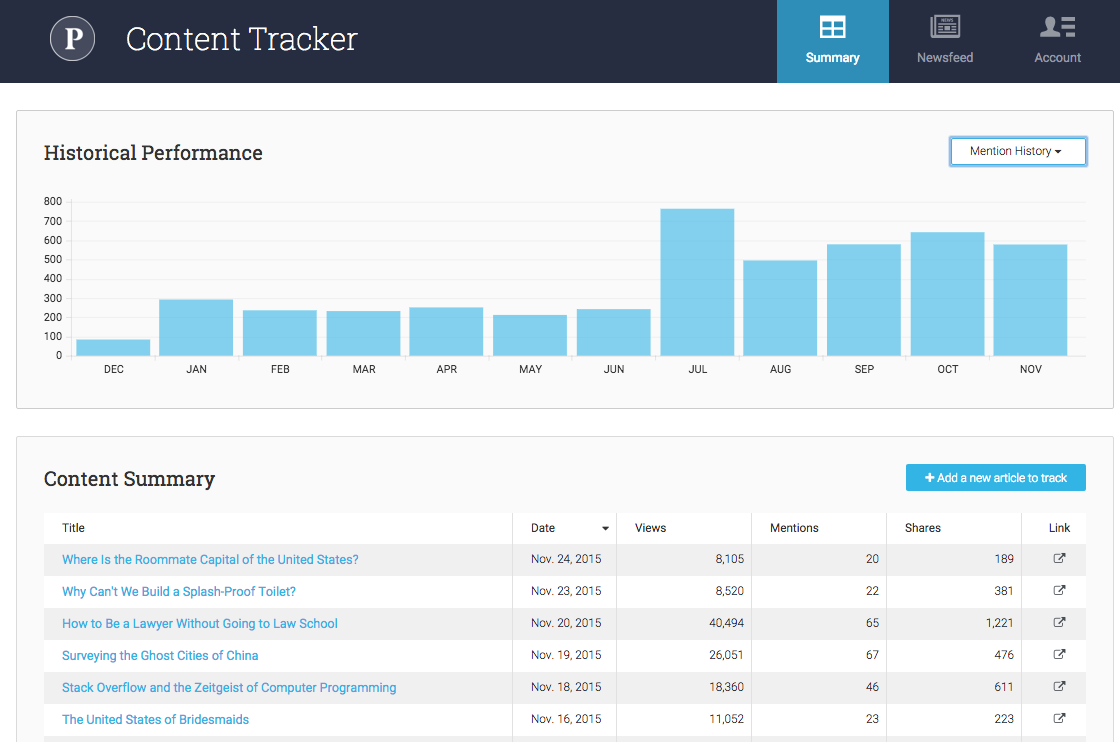
And last but not least, the data-driven startup Priceonomics has long been drawing interest for its clever content strategy, but they’ve always been in it for the data, a point that’s been proven by the company’s success with its Content Tracker app, which offers a pretty neat trick if you hook it up to Slack: It tells you when a post on your website is starting to surge, giving you an opportunity to jump on it now, rather than catching it after Google Analytics grabs it.
Any tools you’re falling in love with these days? Share ’em in the comments.






Comments