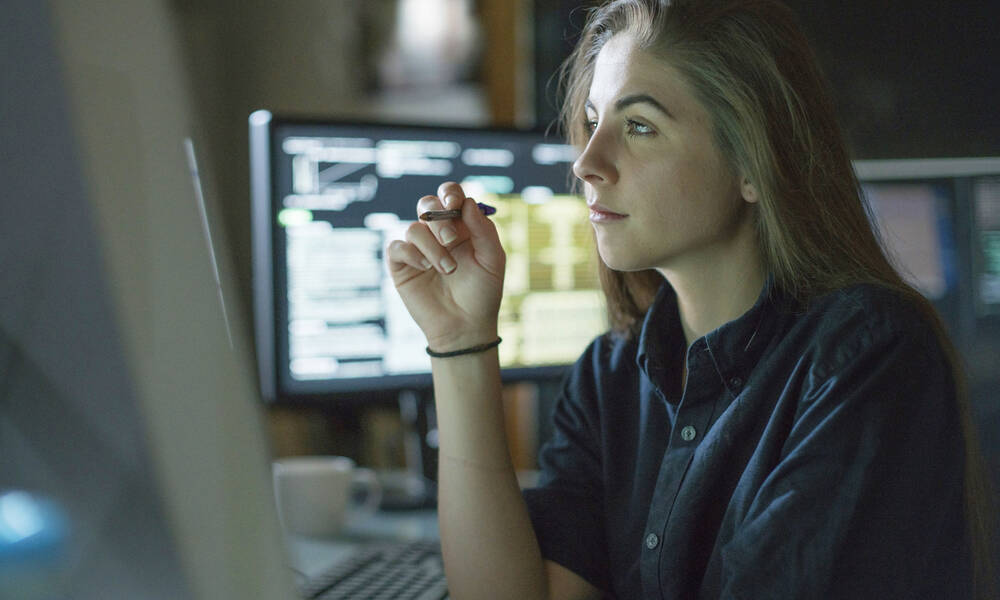
How to Staff Your Virtual Events
The staff roles required for virtual conferences are a little bit different than those you may typically have for an in-person event. A look at some roles to consider as you plan future virtual programs.
You probably have staffing for your face-to-face conferences and events down pat: Your registration desk is covered for eight hours a day, you have some people placed throughout the venue to help attendees find their way, you have others serving as room monitors, and there’s an onsite A/V team on hand to make sure mics and session slides are working as they should be.
But what about the staffing structure for your virtual events? Are there new roles needed? Here are four to consider as you plan your upcoming virtual conferences:
Chat moderators. Most virtual event platforms have a chat function that allows attendees to ask questions or talk to one another during sessions or other activities. Make sure you have a dedicated person monitoring these throughout the conference. Not only can they ensure questions are getting answered, but if a participant is being disruptive or not adhering to the conference’s code of conduct, they can report and stop that behavior. Alternatively, if there is not a lot of activity going on in the chat during a specific session, this person could also post some questions to help engage attendees.
Tech support. You don’t want participants to get so frustrated by a technical glitch or some other hiccup that they log off of the virtual event. So, just as you would have a customer support team in place for your in-person event, do the same for your virtual experience. Make sure there’s a place in your platform for attendees to get tech support (whether through a virtual helpdesk or chat) at any point during the conference.
Session producers. As mentioned above, it’s likely that you’d have an A/V team onsite to make sure everything looks and sounds great during sessions. Don’t lose that when it comes to your virtual programming. Whether sessions are live or prerecorded, these producers would be responsible for a number of tasks, including helping speakers make sure they are properly lit and that their sound works. Some producers may even advise speakers on how to create slide decks or session formats that work best in the virtual environment.
Virtual host. In a 2018 blog post, I wrote about how some associations were using a “content weaver” to connect the dots and pull together the threads of an in-person conference’s content and overarching themes by “asking provocative questions and framing the context of the conference’s learning opportunities.” Consider adding this role to your virtual conferences as well. With some attendees having to take care of family responsibilities—like remote schooling—while participating in your virtual event, they may not be able to log on for the whole day. Having an emcee who can set the tone at the beginning of the day and then summarize the learnings throughout could prove beneficial and even help attendees organize their takeaways.
No matter what staff roles you decide on for your virtual events, make sure everyone is clear about their responsibilities and comfortable with the platform your association is using. To help with that, consider hosting a run-through with staff to practice and work out any kinks before the conference officially kicks off.
What tips or lessons learned do you have when it comes to staffing your virtual events? Please share in the comments.
(Laurence Dutton/E+/Getty Images Plus)






Comments