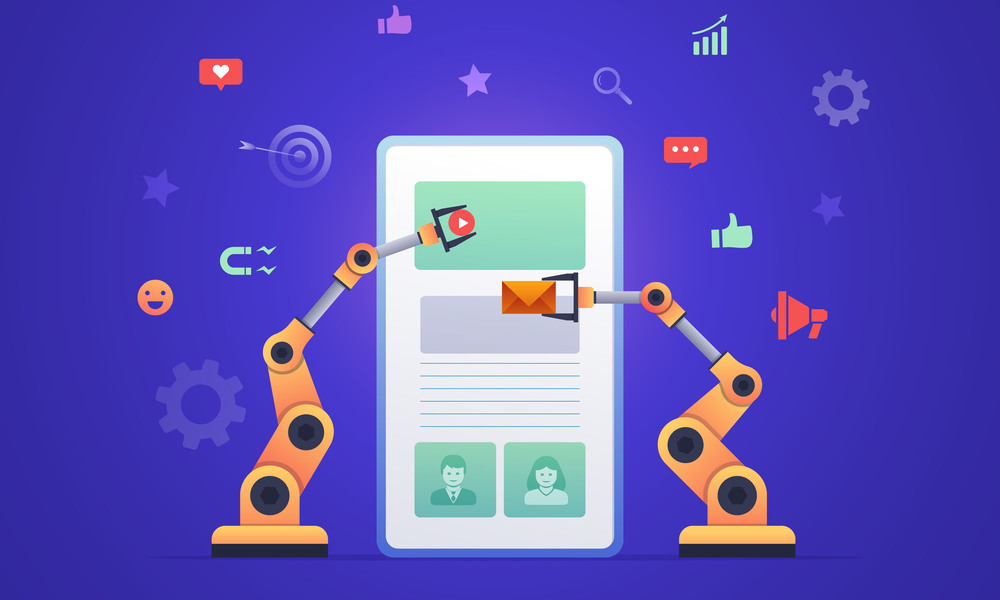
The State of Email: Three Tactics for Adding Automation
Any email marketing program thrives with a little automation. Not sure where to start? Here are three ways that automation could work for your association.
Automation and email go together like lettuce and tomato. They may not be the meat of your association’s membership program, but they can garnish it effectively and help to strengthen your recruitment, retention, and general marketing efforts.
If you haven’t taken a deep dive into automation, you may need some help sorting out the available options. Here’s what email automation could look like—in both simple and advanced forms.
Simple: Add a Little RSS to Your Workflow
The cost. Free or cheap. Really Simple Syndication, or RSS, is already integrated into your email service and content management systems.
The benefits. RSS can help you cut a little time off your production process.
The strategy. RSS is commonly associated with distributing content to people who use readers such as Feedly or Feedbin, but it can also be an easy way to automate email creation. Popular services such as MailChimp and Campaign Monitor allow users to integrate an RSS feed into their workflow, so that whenever a new article gets uploaded to a website or blog, it can turn into newsletter fodder.
In many ways, RSS and its sibling technology Atom are something of a barebones API (application programming interface). Associations looking to simplify their email process can pull in different RSS feeds and curate them.
This approach can be scaled up, too. Services such as rasa.io are based on RSS but build on it by personalizing messages to match readers’ needs. RSS can also fill other automation gaps, including as a way to push links to social media platforms or apps.
Intermediate: Use SaaS Tools to Automate Your Processes
The cost. SaaS typically costs a few hundred dollars per year, depending on the services you use.
The benefits. It can allow you to test ideas for engaging members without hiring a development team.
The strategy. In recent years, it’s become easier to integrate different tools. Two of the best-known options are Zapier, which tends to be for professional use cases, and IFTTT, which aims for more personal ones.
Zapier and tools that touch a similar market, such as Integromat, are useful for testing ideas for integration—say, by helping to build a drip email campaign that contacts a member or other user a few days after signing up, or an integration that automatically sends a new member an invitation to a member community when they sign up for your newsletter. (It can also work the other way, nudging a member who hasn’t opened any of your emails lately.)
These offerings can integrate with a variety of tools, including official partners such as MailChimp and WordPress, APIs offered by vendors large and small, and “webhooks,” which offer callbacks between different web-based applications. These integrations can get in depth with tools such as Airtable and Google Sheets working as de facto databases.
This approach has driven the so-called no-code movement, which takes advantage of the ease of integration to build products that work as a proof of concept without additional development. Similarly, using SaaS tools can help associations experiment and understand what they need before fully jumping into integration.
Advanced: Use APIs and Data Analytics to Target Your Messaging
The cost. This advanced strategy will require an investment of thousands of dollars per year, with ongoing vendor or development fees.
The benefits. Based on integration with your association management system (AMS), this approach allows messaging related to user behavior and can support a best-in-breed application approach.
The strategy. In the past, many associations deployed automation through tools that can target specific messaging to users based on data about members housed in the AMS. But other platforms can be integrated and share data to create even more relevant email messages. For example, if you know that a member is attending a lot of your events, you could create messaging to upsell additional programs to that member. If a member seems to be an active user of your website, you could email the member a feedback form asking their thoughts on the site. Put another way, your email strategy could be informed by data points gathered throughout the organization.
One other benefit of this approach is that it doesn’t have to be implemented through a single vendor unless you want it to be.
The challenge is that it requires a lot of homework to figure out what’s right for your organization. You may want to try a smaller use case before you go all-in.
This is the second part of a three-part email series. In part one, we discussed email trends to keep an eye on this year. And in part three, we discussed the power of targeting a niche audience with a newsletter.
(sgursozlu/iStock/Getty Images Plus)






Comments