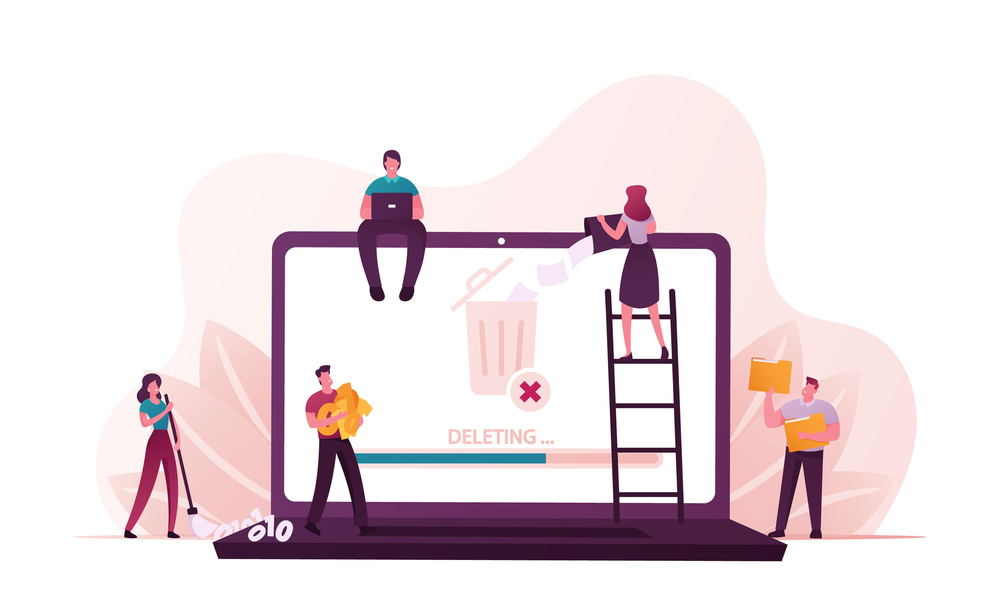
How to Kondo Your Website for a Better User Experience
Like your home, your website needs a regular decluttering to “spark joy” in its visitors. Use these tips to clean up your website after a content audit.
We’ve all seen websites that are so cluttered that it’s difficult to find what you’re looking for. How could you navigate a spider web of decade-old reports, blogs with broken links, and pages with miscellaneous items thrown around? If this sounds like your association’s website, then it’s time for a cleanup so that you can offer a better user experience.
You’ve already performed your content audit, so you have a plan of action for your pages. Now, it’s a matter of knowing how to best remove, revise, and reorganize your content. Use these tips from Carrie Hane, coauthor of Designing Connected Content and Association Content Strategies for a Changing World, to declutter your website effectively.
Delete Content Without Stranding Users
It’s time to remove pages you deemed expendable in your content audit. But doing this effectively is not as simple as clicking “delete” in your CMS, because you don’t want users to get lost in a sea of “page not found” messages and error pages.
There are a few things you can do using HTTP status codes. One is to assign a “410 Gone” status to permanently deleted pages rather than a “404 Not Found.” The difference is that a 410 will tell search engines that the page was deliberately and permanently deleted, removing it from search results, making it less likely for users to stumble onto a deleted page.
When deleting pages, remember to remove links on your website that lead to those deleted pages. Tools such as Google Analytics can help you find broken links on your website so you can remove them efficiently. And while you’re taking pages offline, keep an archive of deleted pages so you can still reference them if needed. This could be as simple as unpublishing pages in your CMS so they are visible only to site administrators.
“I would say the number-one reason people are hesitant to get rid of things on their website is, ‘Where will it go?’” Hane says. “If you have a clear archiving policy, then you can say, ‘It’s not disappearing from the face of the earth; it’s just going away from our website and over here.’”
Consolidate Redundant Content
If you’re deleting duplicate content, use a 301 redirect to send users to a similar page with relevant information. A redirect will help users find what they need and stay on your site instead of hitting a dead end at a deleted page. This is useful when, for example, you want to consolidate overlapping information on three pages and put it all on one URL.
Reorganize Content for Easier Site Navigation
“The recommendations from the audit should be more holistic, and not just a list of pages to delete and rewrite. You’re probably going to have to do some reorganization as well,” Hane says.
With newly deleted pages, content gaps might develop on your website; this is where the content model you created during your audit will come in handy. Content modeling involves determining how your content should be structured and visualizing your website’s content ecosystem.
Revise Content for Better Performance
Sometimes, a page contains valuable information, but it’s just not presented in the right way. How you revise your content should depend on your organization and its goals, but there are general best practices to consider as you rewrite pages:
Follow SEO guidelines. Spruce up outdated or underperforming content by improving page SEO. Hane says good SEO has become much more complex than just adding a few keywords, and organizations need to consider fixing page structure, using HTML elements, adding multimedia, considering content freshness, and paying attention to link quality and quantity.
Hane also recommends using a guide to break down the many different factors of SEO. The Periodic Table of SEO Factors from Search Engine Land examines six different SEO categories and assigns a level of importance to each component. (Our third entry in this series on website optimization will cover SEO in more depth.)
Improve readability. Old pages you haven’t touched in years may contain run-on sentences, overly complicated information, or poor page design. Hane recommends consulting a readability guide and following these guidelines:
- Use plain language.
- Write in short sentences.
- Divide text into short paragraphs and break up copy with bullet points, accordions, feature boxes, and tools.
- Structure your pages with headings and subheadings, and apply heading tags to the HTML.
- Remove complex terminology where you can. Use simpler terms to make your point, or provide full context around the complex term to help readers understand.
This is part 2 of our series on website optimization. You can read part 1, about content audits, here; stay tuned for part 3, about SEO.
(invincible_bulldog/iStock/Getty Images Plus)






Comments