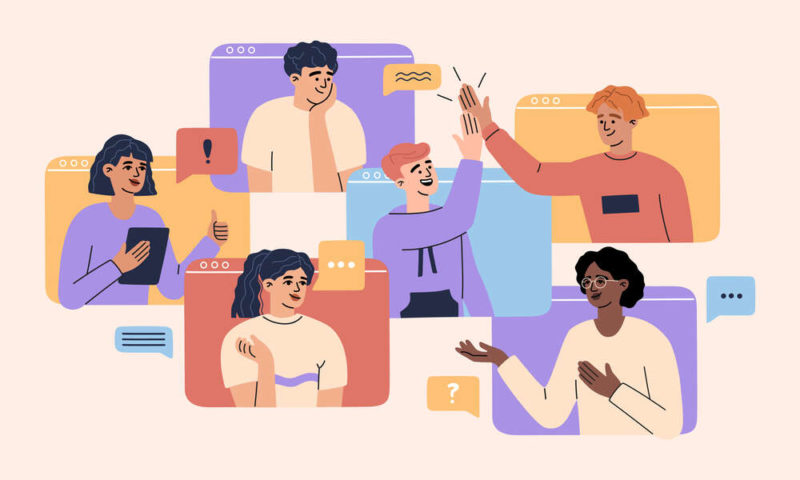
Three Tools Associations Need to Collaborate More Efficiently
Want better connection with remote and hybrid teammates? Here’s a run-through of basic collaboration tools and when to use them.
It’s important that association leaders know how to make the most of their collaboration software—but not all organizations are there yet. If your association hasn’t settled on what to use, it helps to step back and take a big-picture look at basic collaboration tools to understand the breadth of what’s available.
Taking advantage of chat apps, whiteboard apps, and screen-sharing tools will make for more seamless collaboration, and will make it easy for tech-shy leaders and employees to embrace new tools.
Chat Apps
Essentially, chat applications such as Slack and Microsoft Teams offer a convenient way to—well, chat—easily with coworkers virtually, something that’s particularly useful at a time when many workforces are still dispersed. Plus, messages are sent in real time, as opposed to email’s asynchronous format, making chat apps the most efficient communication alternative to phone calls or video meetings. SMS messages offer a similar experience, but they require cell service and may come with charges depending on where each person is located. But with chat apps, coworkers can communicate from anywhere without worrying about cost.
Most popular chat apps can help you stay organized with built-in task management features and the ability to create multiple chat groups so you can communicate with all your teams separately. Plus, there are often file-sharing capabilities that let you quickly share documents—and save you the hassle of sending all files over email, keeping your inbox free of clutter.
For added efficiency, some platforms such as Shift or All-in-One Messenger let you consolidate all forms of communication—including email, phone calls, text messages, and multiple chat apps—into one platform so that you can handle all your messages in a single place.
Whiteboard Apps
Programs such as Miro and Conceptboard offer a much different form of collaboration, as whiteboard apps are more a shared workspace—like your traditional whiteboard—than a communication tool (though many whiteboard apps do have their own communication capabilities).
Whiteboard apps are ideal for brainstorming sessions with remote teams, as they let users collaborate on one board in real time. On the virtual whiteboard, users can write down ideas, draw with digital pen tools, create graphs and charts, design mood boards, add digital sticky notes, and input annotations for in-context feedback.
Don’t know which app to choose? Zapier considers these features integral to a good digital whiteboard:
- Unlimited canvas
- Collaboration features, such as the ability for users to leave comments, and file sharing/syncing across devices
- Ability to attach files
- Presentation options, so you can share your whiteboard online or export it
- Accessible on mobile devices
Screen-Sharing Tools
If you work remotely, there have probably been numerous times when you’re trying to explain during a video call what you’re doing or seeing on your screen, but you can’t quite articulate it in a way that gets your point across. But if the rest of the team could see exactly what you see, that wouldn’t be an issue.
Screen-sharing tools solve this problem, as users are able to view your screen as you use it in real time. And luckily, these tools are ubiquitous: If you use popular video-conferencing software such as Zoom or Google Meet, you already have built-in screen-sharing capabilities available to you. You can use screen sharing when making revisions in a shared document, presenting a deck to a virtual audience, working with IT to solve a problem, or—as the Microsoft 365 team suggests—when training new employees.
“Sometimes the best way to show new employees the ropes, or to train-up existing employees, is to show, not tell,” the team wrote. “It’s not only efficient, saving valuable travel time and dollars, it also ensures that everyone receives the identical training.”
(Alisa Zahoruiko/iStock/Getty Images Plus)






Comments