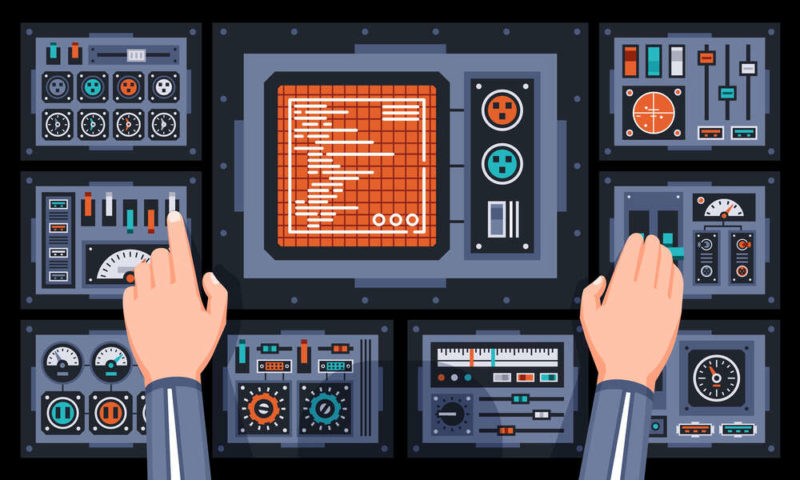
Tweak Your Collaboration Strategies for a Hybrid World in 2022
As the workplace moves from virtual to hybrid, you’ll have to manage new complications in collaboration. Here are three tips that could help elevate your collaboration in 2022.
Effective collaboration—whether with your members, your staff, or your board—was a challenge even when everyone was in the same room.
Associations adapted to the remote workplace, finding new ways to come together. But the workplace of 2022 and beyond is more complicated, as some employees will be in the same room, while others are remote.
The hybrid office might be part of why the use of digital collaboration tools has surged, with Gartner reporting a 44 percent rise in the use of such programs since 2019. Now 80 percent of workers leverage them, turning what might have been an exotic novelty into a fact of life.
But using the software that made fully remote work a little easier becomes more difficult in hybrid settings—a reality that many association pros will have to account for. One study, from Cisco WebEx, noted that 98 percent of hybrid workers believe that all meetings will now include at least one remote participant [PDF].
Here are a few areas where the technical and the tactical can come together for better hybrid collaboration in 2022:
1. Be mindful of meeting-generated biases.
Before the pandemic, if a team was on a conference call and a single participant was on a virtual connection, it was easy for that person to get lost in the mix.
That won’t cut it going forward, Fast Company notes. The best way to tackle the phenomenon (known as proximity bias), noted writer Deborah Grayson Riegel, is to be aware of it and to actively course-correct for it. “While you may not be able to change your unconscious preference for those who are physically closer, you can bring more people into that group by actively seeking out other similarities with them,” she wrote.
One increasingly popular policy that tackles this, according to The New York Times, is something called “One Zoom All Zoom,” in which everyone in a hybrid meeting gets on Zoom to talk, no matter how many people are in the office. This has proven somewhat controversial (the article is titled “The Worst of Both Worlds: Zooming From the Office”), but it nonetheless can help minimize proximity bias.
A related tendency pointed out in Fast Company is “expedience bias,” the (inaccurate) notion that a quick decision is the best decision, thus favoring the voices of those who can be heard immediately (which is likelier to be people in the room). Not everyone can generate ideas on the fly—much less feel comfortable interrupting others when it’s hard to read visual cues that tell you when someone is finished speaking—and it’s important to be aware of that.
2. Embrace virtual breakout rooms.
Zoom, Microsoft Teams, and similar tools may be well-suited for meetings of four or five people, but when you have dozens of people on a call, it can be tough to manage a conversation.
One way to tackle this is to break down the topic so that it can be discussed in shorter stints within breakout rooms instead of en masse. By allowing participants to focus on smaller elements in smaller groups, breakout rooms can help make complex ideas more manageable.
Steven Rogelberg, a professor at the University of North Carolina at Charlotte, said that using breakout rooms in this way helps make meetings more creative.
“It primes the pump,” Rogelberg told The Washington Post. “When people come back, there tends to be a lot more communication.”
3. Bring in a brainstorming tool.
The challenges of corralling people’s ideas and giving them equal weight in hybrid meetings stem in part from the nature of video calls. Without a centralizing focus for all participants, the imbalances of scattered settings grow. A whiteboard tool such as Miro or Google Jamboard can serve as a focal point, helping teams organize thoughts while minimizing the imbalances of different environments.
However, whiteboarding tools might run into a functional issue: offices that aren’t designed for digital whiteboard experiences, leading to a replication of the problem you’re trying to solve.
“In the short term, the rooms are definitely not ready,” noted Irwin Lazar of the firm Metrigy, in comments to TechTarget [registration].
So, if you do utilize them, you might be doing so at your desk … at least for now.
(Agor2012/iStock/Getty Images Plus)






Comments